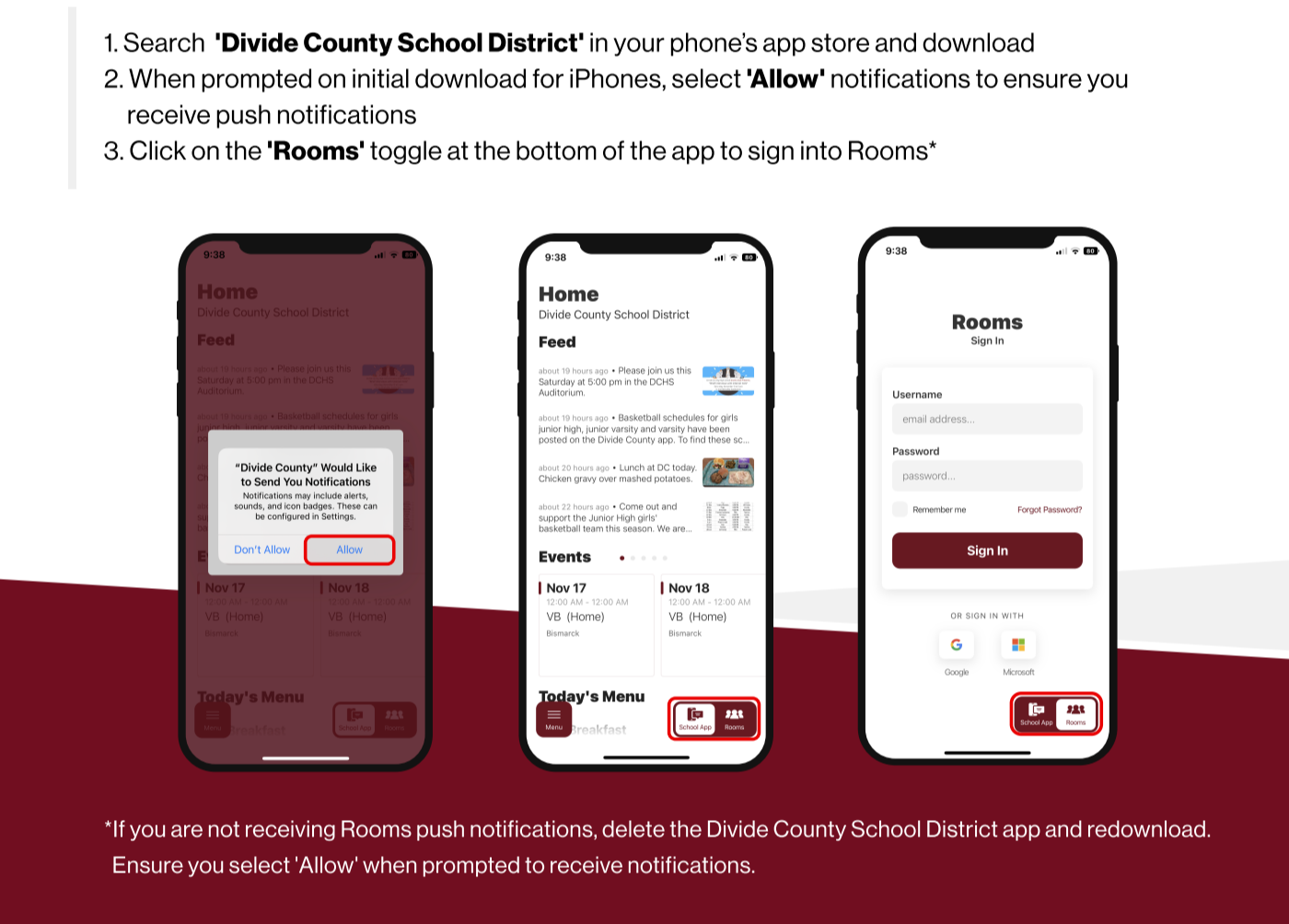Rooms
How do I get started with Rooms?
Step 1: Download the Divide County app.
Download for iPhone
Download for Android
Step 2: Accept your Rooms invite.
First, check your inbox for an email from @edurooms.com. Click “Create a password” in the email to connect your account with your student.
Next, finish your registration by creating a password unique to edurooms or log in with Google, Microsoft, etc. You’ll use the same email address and password to log in to Rooms in the district app.
Ensure your notifications are turned on!